DDEApp Tutorial (C#, C++)
DDEApp LIBRARY USER GUIDE
Supported OS
|
Windows 32-bit
|
|
Supported Platform
|
Borland C++ Builder 6
|
V1.3.12
|
Borland Developer Studio 2006
|
V1.3.12
|
|
Microsoft.NET (Framework 2.0)
|
V2.0.0
|
|
Introduction
DDEApp is an application communication framework
based on DDE communication protocol in order to exchange information between
applications.
This library was first designed to simplify and
standardize DDE implementation for applications built on Borland C++ platforms.
We have further extended the library to .NET framework to provide bridge
between .NET applications and C++ applications.
Using DDEApp Server (Step-by-step instruction)
DDEApp
Server is designed to “serve” DDEApp Client request. It can handle request from
multiple clients but only one request can be processed each time.
Initialize
Call
constructor to instantiate DDEApp Server. Only one server instance is allowed
for each application.
Example:
[C++] MDDEApp_Server ddeserver = MDDEApp_Server::SingleInstance(this);
[C#] DdeAppServer
ddeServer = DdeAppServer.SingleInstance(this);
Assign Event
Assign
event functions to get notified for DDEApp Server events. Refer to programmer’s
reference for list of events available.
Example:
[C++]
ddeserver->OnClientConect
= DDEClientConnect;
void __fastcall
TFMain::DDEClientConnect(TObject *Sender){ /*Code*/ }
[C#]
DdeServer.ClientConnected +=
new EventHandler<DdeAppEventArgs>(DdeServer_ClientConnected);
void
DdeServer_ClientConnected(object sender, DdeAppEventArgs e) { /*Code*/
}
Register
Functions and Variables
DDEApp
Server is ready for action after these two steps. It can now respond to DDEApp
Client’s request. All built in internal function are ready for action. However,
DDEApp Server has yet to have any information on functions and variables from
your application. Thus, we need to tell DDEApp Server what are the functions
and variables that can be access by DDEApp Clients.
Call
RegisterFunction() / RegisterVariable() to expose application’s function and
variable for client access. Name must be single word and unique. Function name
are case insensitive.
Variable
type <Type> are defined as
DDEVARTYPE which currently support types integer (dvInt), double (dvDouble) and
string (dvAnsistring [C++], dvString[C+]). Set <ReadOnly> flag to true for read only access for clients.
Example:
[C++] ddeServer->RegisterFunction(<Function Name>, <Description>);
[C#] ddeServer.RegisterFunction(<Function Name>, <Description>);
Example:
[C++] ddeServer->RegisterVariable(<Function Name>, <Type>, <ReadOnly>);
[C#] ddeServer.RegisterVariable(<Function Name>, <Type>, <ReadOnly>);
Event
OnFunctionCall must be assigned to process registered function whereas
OnVariableRead and OnVariableWrite must be assigned to process variable read /
write operation.
Error
Handling
Please
note that all user interactive action and message box prompt should be switch
off when application is operate in DDEApp Server mode as any message box will
freeze the server application. Exception thrown during DDEApp operation will be
translated to message and forward to client who initiate the operation.
Ready
for Action
Finally,
you may use Online() and Offline() to enable / disable DDEApp Server when
required. No client message will be processed in Offline mode.
Your
DDEApp Server is all sets and ready for action.
Using DDEApp Client (Step-by-step instruction)
DDEApp
Client on the other hands is used for send command and request to Servers. Each
client can be connected to many DDEApp Servers.
Initialize
Unlike
DDEApp Server, there is no restriction on number of instance allowed for DDEApp
Client. Theoretically, you may create as many clients as you wish. Each client
can connect to multiple servers. DDEApp Client is created by calling its
constructor.
Example:
[C++] MDDEApp_Client ddeClient = new
MDDEApp_Client(<MainForm>);
[C#] DdeAppClient
ddeClient = new DdeAppClient ();
NOTE: For C++ version, Application Main Form
must be forwarded to DDEApp Client’s constructor in order for DDE to work
properly.
Assign
Event
Assign
event functions to get notified for DDEApp Client events. Refer to programmer’s
reference for list of events available. Events in DDEApp Client mainly are optional and for notification.
Connect
to Server
A
link must be established between DDEApp Server and DDEApp Client before any
function call or variable read / write can take place.
Example:
[C++]
int tHandle;
ddeClient->Add(&tHandle,
<Server>, <Auto Launch>); //Register
int tStatus =
ddeClient->Conenct(tHandle); //Connect
[C#]
string serverName;
serverName
= ddeClient.Add(<Server>, <Auto Launch>); //Register
ddeClient.Connect(serverName); //Connect
Register
server:
- <Server> = target server application (full path)
- <Auto Launch> = automatic start server application if not started.
- serverName = reference name returned for current added server. Use for subsequent operation.
Connect
to Server:
- Establish connection between client and server.
- If Auto Launch is enabled, DDEApp Client will attempt to connect with DDEApp Server when first registered.
- [C++] Function connect return NULL if success.
- [C#] Exception throw if connection if not success.
Execute
Function
To
execute function in DDEApp Server, all we just need is to execute FunctionCall() from
DDEApp Client.
Example:
//Execute function without wait for return.
// handle OnFunctionReturn to get return status.
[C++] ddeClient->FunctionCall(tHandle,
<Command>);
[C#] ddeClient.FunctionCall(serverName,
<Command>);
//Execute function and wait for return.
// function must returned before timeout.
[C++] ddeClient->FunctionCall(tHandle,
<Command>, &tStatus,
&tReturn);
[C#] ddeClient.FunctionCall(serverName, <Command>,
FunctionResult
result);
Variable
Access
Value
for registered variable in DDEApp Server can be read via the following
function.
Example:
[C++] ddeClient->VariableRead(tHandle, <VarName>,
<ReturnValue>);
[C#] ddeClient.VariableRead(serverName,
<VarName>,
VariableResult <Result>);
Call
VariableWrite() in
order to write value to variable which has write access.
Example:
[C++] ddeClient->VariableWrite(tHandle, <VarName>,
<NewValue>);
[C#] ddeClient.VariableWrite(serverName,
<VarName>, <NewValue>);
Help
Screen
There
is a built in help information in DDEApp Server which allow DDEApp Client to
get information such as basic usage information, library version, registered
functions and variables from server. These information can be access by execute
“Help” function from DDEApp Client.
Internal
Functions
DDEApp
Server built in with some basic general functions such as: Help, HideMainForm, RestoreWindow, MinimizeWindow, BringToFront and SetWindowPosition. These functions name
are internally reserved and may not be override. In other words, user is not
allowed to use these names for their functions.
Using DDE Application Tool
About
DDE
Application is a tool to simulate DDEApp Client. This tool can be used to test
DDEApp Server enabled applications.
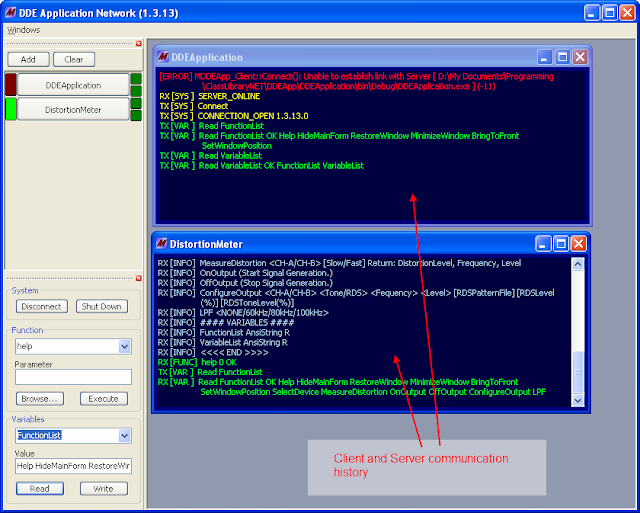 | |
| DDE Application Overview |
 |
| Servers Manager |
 |
| Function Execution and Variable Read Write |



